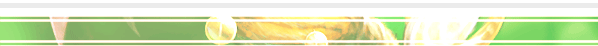| home | ·· | faq | ·· | contact | ·· | client login |
![]()
![]()
| Server and Account Information | ||
| 174.133.182.114 | ||
| 174.133.182.116 | ||
| ns1.liquenox.net & ns2.liquenox.net | ||
| Dallas Texas, USA | ||
| login | ||
| here | ||
![]()
| Payment Questions | |
| Configuration Questions | |
| Technical Questions | |
![]()
| Hosting Questions | |
| DirectAdmin, the server control panel, will suspend the account. Visitors to your domain will see a "Maximum Bandwidth Exceeded" message while account is suspended and email will not work through the domain.
Contact us to have the account reactivated. You may incur a fee if the end of month total is a long way over your limit. You may want to upgrade your account if the extra bandwidth usage is expected to be permanent. | |
| Yes. Login to your client account and click Modify Account for more information. | |
| No. If you no not have a domain and no not intend to register one, you can use a sub-domain of liquenox.net. For example: username.liquenox.net. | |
| Yes. You can order your hosting with the domain name you intend to register later.
You will still be able to access your account using the server IP address until the domain is registered (eg. http://174.133.182.114/~username). | |
| Read the Terms Of Service for details.
Note that scripts that require inordinately high server resources (such as amazon.cgi, shop.cgi, etc) may not be used. | |
|
We can handle registration and management of your domain(s) for $12 per domain each year. After signing up for an account, simply create a ticket indicating the domains you want us to register and manage for you.
If you prefer to handle registration and management of your domains yourself, we recommend Namecheap.com ($9.69 per domain each year). However, please note that we are in no way affiliated with Namecheap and cannot take responsibility for their service. | |
| Payment Questions | |
We accept payment by credit card (VISA and Mastercard), all types of PayPal payment, wire transfers, and in some cases we will also accept bank checks or money orders.






| |
| PayPal is a secure, easy to use internet-based payment system that is used for tens of thousands of money exchanges on the internet every day, with more than 25 million users worldwide. | |
| Configuration Questions | |||||||||||||||||
| When you purchase a domain name from a domain registration service you are given a login and password to change the configuration of your domain (via the registrar website). From the administration tool you need to set the two "Domain Name Servers" ("DNS" settings) to:
ns2.liquenox.net These settings will connect or redirect your domain to your Liquenox Hosting account. After changing the values it can take between 1 and 8 hours for the new settings to propagate around the net. | |||||||||||||||||
| To login to DirectAdmin, load this URL into your web browser:
The DirectAdmin control panel provides tools to administrate and configure your account. You can also view extensive usage information and statistics, and add extra domains, sub-domains, mailing lists, email addresses, etc. The DirectAdmin control panel includes a help feature, which is mirrored here. | |||||||||||||||||
| Your account control panel has a tool named "Statistics / Logs" which gives you detailed information about your account (the statistics are provided by Webalizer).
Webalizer updates the statistics every morning at 12:00am, server local time. | |||||||||||||||||
| Technical Questions | |||||||||||||||||
| FTP is the File Transfer Protocol, which is a standard internet file-transfer system.
While the control panel of your Liquenox account includes a web-based file management utility, you may prefer to use an FTP client, such as CuteFTP. To connect to your account using an FTP client:
| |||||||||||||||||
| SSH and Telnet access are both available for your account on request.
SSH and Telnet are "shell" interfaces for your account. They allow you to manage the files on your account using a command-shell environment, where commands are typed. For example, 'ls' produces a directory listing. | |||||||||||||||||
| .htaccess is a command system that allows you to customize the operation of your webpages. It can do everything from custom 404 messages to assigning access permissions to directories and files.
A .htaccess file is a simple text file named .htaccess that includes a set of commands, and the file is placed in the directory where you want the commands to take effect. Note that the file begins with a '.' (dot), which makes it a hidden file under Unix, and some FTP clients will hide it from you. Click here for more information about .htaccess. | |||||||||||||||||
| Script Errors and Questions | |
| Each type of script has its own requirements (note that they must all be uploaded using the ASCII FTP transfer mode):
HTML scripts can be run from anywhere in public_html/ or private_html/. HTML scripts require a .html or .htm file extension.
PHP scripts can be run from anywhere in public_html/ or private_html/, although they should not be inside a /cgi-bin/ folder. PHP scripts require a .php file extension. There are two PHP script execution modes - safe_mode enabled or safe_mode disabled. Most PHP scripts will work in one mode but not the other. All domains on Liquenox Hosting have safe_mode disabled by default, so if you need safe_mode enabled contact us and tell us which domain you would like safe_mode enabled on.
SSI (Server Side Include) scripts can be run from anywhere in public_html/ or private_html/. SSI scripts require a .shtml or .shtm file extension.
ASP scripts can not be used on LNX Hosting. Please search for Windows hosting if you want to use ASP.
CGI scripts must be run anywhere on your hosting space. CGI scripts require a .cgi or .pl file extension. The hash-bang for Perl is: #!/usr/bin/perl | |
| The hash-bang for Perl is:
#!/usr/bin/perl Perl and CGI scripts require that code as first line. | |
| CHMOD is the Unix permissions system. A chmod value defines the read/write/execute permissions of your files and directories for three groups of people: owner/group/world.
The installation documentation of a script will tell what CHMOD values are required on which files and directories. All good FTP clients allow you to set CHMOD permissions. Click here for more information about CHMOD. | |
| There are two PHP script execution modes - safe_mode enabled or safe_mode disabled.
All domains on Liquenox Hosting have safe_mode disabled by default. Many PHP scripts will work in one mode but not the other. If you need safe_mode enabled, contact us and with the name of your domain. | |
| Yes, it is installed here:
/usr/local/bin Image-Magick is a set of image-manipulation libraries used by a variety of web scripts (most notably, gallery scripts). | |
| Yes, it is installed here:
/usr/local/netpbm NetPBM is a set of image-manipulation libraries used by a variety of web scripts (most notably, gallery scripts). | |
| Yes, GD2 is compiled into PHP.
GD2 is a set of image-manipulation libraries used by a variety of web scripts (most notably, gallery scripts). | |